Hello fellow Root-Planner enthusiasts! We can’t wait to share even more details about our brand new software so that you can get started quickly, and start transforming your day-to-day operations.
Let’s finally get down to the HIGHLIGHT of the Root Planner: the actual routes! We’ve told you repeatedly that with these routes, you’re going to save 80% of your time and put in MINIMAL effort. So does this efficiency come at a cost? It must, right??
Nope. And we’re going to share exactly how you can automate your routes, as well as create them manually, if you please.
Automatic Routes
First, for the automated routes. All you have to do is select the routes tab on the left side of the screen, then click the “plan automatic routes” button. Then, you just have to select the drivers you want for your route, and click add drivers. Of course, we haven’t told you about how adding driver information works yet, but for now, just know that when you select your desired drivers, the route-planner will incorporate all of their relevant information. Nothing is left out.
You might assume that once you create your route automatically, it becomes locked, untouchable by any user or admin. Oftentimes, that’s the tradeoff with automated digital processes – it’s a lot quicker, but leaves less room for customization. No such tradeoff exists with the Root Planner, though. Once you create your route automatically, you can easily make changes to your route order. Need to quickly move one stop to be first? Simply drag & drop – it couldn’t be easier.
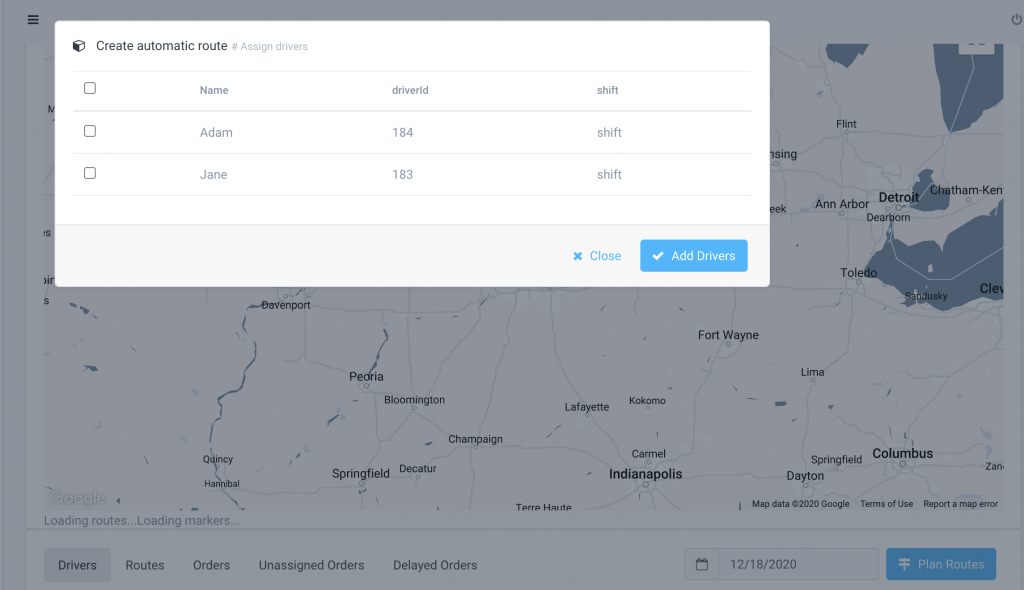
Manual Routes
Okay, now you might be wondering – why would I want to create a route manually? Isn’t the whole point of the Root Planner to indulge my laziness and let me sit back and just watch these routes generate in a few seconds? Well, yes, that’s one of the points. But maybe not always. What about orders in real-time?
First, after clicking routes, select “plan manual route.” You’ll have the option to select a route color, the correct date, and input your driver, vehicle, and shift associated with the route. From there, press the blue “continue” button.
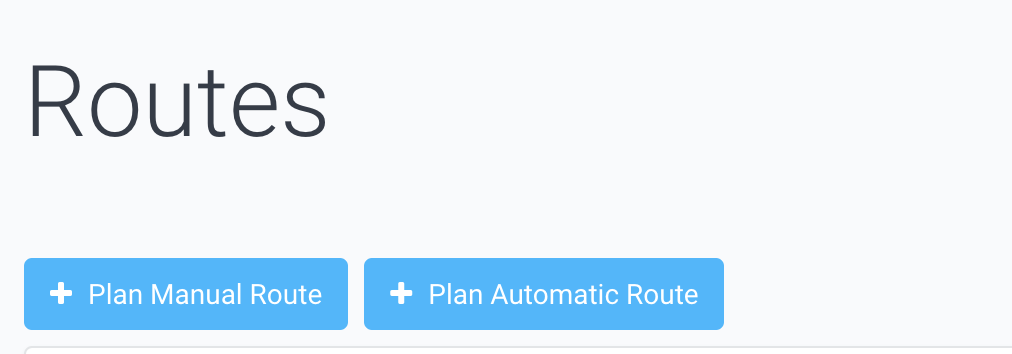
Just Drag n Drop!
You’ll now see the number of stops for each route. You can easily add orders to a given route, as well as reorganize and switch your order of stops. Say you learn that, 20 minutes before your driver is headed out, one of your customers has become a top priority. You won’t have to start your route-planning over or make some massive system-wide change. You can simply drag your customer’s stop up in the chain, and drop it exactly where you want- the first stop, perhaps.
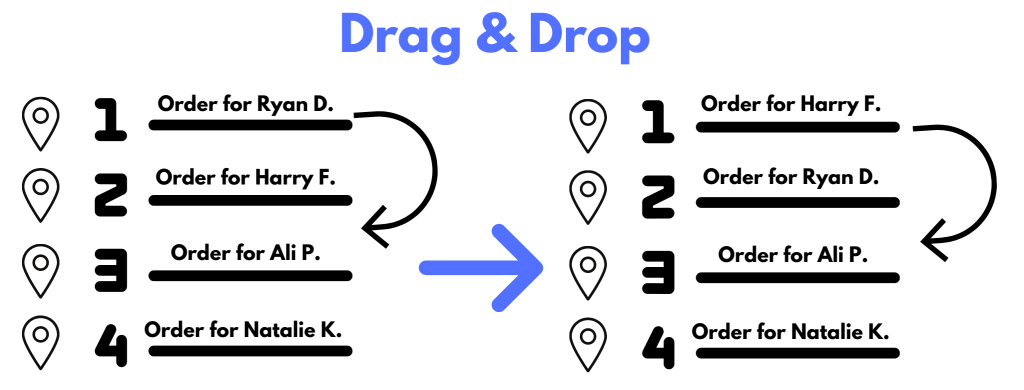
Trust us, you’re not gonna find another system that automates your routes, lets you create them manually, and allows you to simply drag and drop to edit your order of stops. We’ve designed our technology to ensure that any last-minute changes can be made with the click of a button.
Picture this: a completely streamlined delivery system, with all your operations integrated into one software. Efficiency is of paramount importance, and customer satisfaction skyrockets. Whatever system (likely multiple!) you’re using now, whatever stage your business is in, you’re ready to take it to the next level with the Root Planner.
Be sure to check out the rest of our website at https://rootplanner.io/ to check us out. Then, click “Book a Demo” in the upper right corner, or sign up at https://calendly.com/sprwt/root?month=2021-01 to learn more details from one of our trusty agents, who will walk you through every single step.
If you sign up for the Root Planer today, we’ll give you 30% off your first month.
